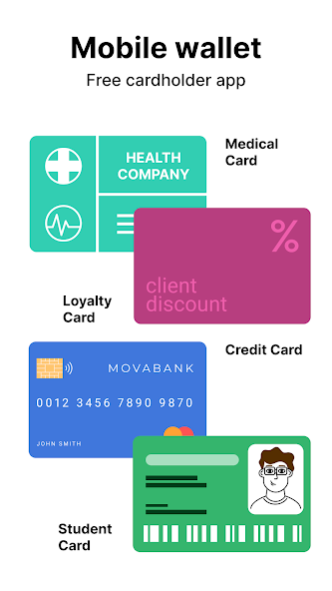Cards - Mobile Wallet 4.1.2
Free Version
Publisher Description
Digital Wallet - Powerful Mobile Pay App!
Experience Cards - Mobile Wallet, the ultimate wallet app solution to organize your apps for wallet in one secure place. With this amazing mobile pay app, you no longer need to carry multiple cards and worry about losing or misplacing them. Instead, the Tap to Pay app allows you to manage all your cards efficiently and safely, making it easier to access and use them from your phone whenever needed.😎
My Digital Wallet App! 💳
With Cards - Mobile Wallet, you can add everything to your cards wallet, including loyalty, payment, access, identity, and transport cards. In addition, the mobile pay app supports different types of cards, including barcode cards, wireless NFC payments, and card numbers, making it convenient for you to use in any situation.
Powerful My Digital Wallet App Features:
⚡All Apps for Wallet in one place;
⚡Cards Wallet - Load any card to your phone;
⚡Send them by tapping your phone on terminals or other devices (using NFC wireless technology);
⚡Or by presenting Barcodes;
⚡Mobile Pay - Easy Wireless Tap to Pay;
⚡Perform tasks from within the My digital wallet app without downloading bloated & unfamiliar apps;
⚡Quick Performance - Instant access with card valet;
⚡Get notifications from your cards wallet!
🙌< color="#5a94f5">b>amazing tap to pay functionality with my digital wallet 🙌
One of the most exciting features of the Mobile Wallet app is that it enables you to make mobile payments easily. You can easily link your payment cards to the app and use them securely to make mobile payment transactions. No more searching for your physical card; tap to pay and you're done!
All Card Apps for Wallet in One Place:
✅ Loyalty Cards Wallet;
✅ Finance(Credit/Debit/ATM);
✅ Transport(Bus/Train/Metro);
✅ Identity(Driver's License/Student/ID);
✅ Tickets(Shows/Movies);
✅ Key Cards(Work/Car/Home Entrance).
Mobile Pay Security! 🔒
Security is a top priority with the Mobile Wallet app. You can secure the My Digital Wallet app with a fingerprint scan or PIN code access, ensuring your financial information is protected. Additionally, the Apps for Wallet software uses industry-standard encryption to safeguard your data, and all transactions are authenticated and signed.
Easy and Fast Mobile Pay Digital Wallet
In today's digital age, the Mobile Wallet app is a must-have for anyone who wants to stay organized and secure. With all your cards in one place, you can easily manage your finances, perform tap to pay, access your loyalty rewards, and make payments from your mobile device! No more bulky wallets or endless searching for the right card valet. Just open the My Digital Wallet app and have everything you need in your hand.📱
Cards - Mobile Wallet acceptance depends on the technology available from the specific card brand, based on your country's regulations. Some functions may not work properly in some regions.
About Cards - Mobile Wallet
Cards - Mobile Wallet is a free app for Android published in the PIMS & Calendars list of apps, part of Business.
The company that develops Cards - Mobile Wallet is Cards. The latest version released by its developer is 4.1.2. This app was rated by 1 users of our site and has an average rating of 4.0.
To install Cards - Mobile Wallet on your Android device, just click the green Continue To App button above to start the installation process. The app is listed on our website since 2023-06-07 and was downloaded 9 times. We have already checked if the download link is safe, however for your own protection we recommend that you scan the downloaded app with your antivirus. Your antivirus may detect the Cards - Mobile Wallet as malware as malware if the download link to com.cardsapp.android is broken.
How to install Cards - Mobile Wallet on your Android device:
- Click on the Continue To App button on our website. This will redirect you to Google Play.
- Once the Cards - Mobile Wallet is shown in the Google Play listing of your Android device, you can start its download and installation. Tap on the Install button located below the search bar and to the right of the app icon.
- A pop-up window with the permissions required by Cards - Mobile Wallet will be shown. Click on Accept to continue the process.
- Cards - Mobile Wallet will be downloaded onto your device, displaying a progress. Once the download completes, the installation will start and you'll get a notification after the installation is finished.